Project Workflow
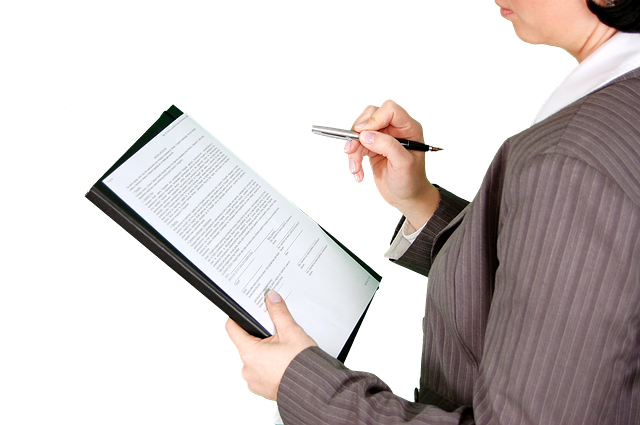 |
Request Streamline the workflow from initial request to proposal, and all the way through timesheets & invoicing to accounts You can create your own job status in Latitude |
 |
Research Project discovery and investigation. Perform preliminary research and abstract of data Use the register screen to record research notes |
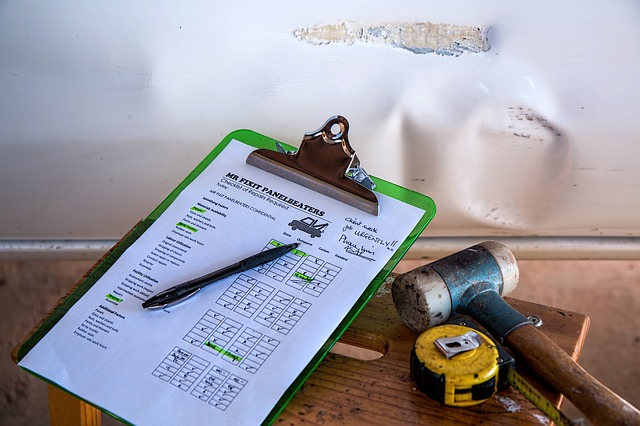 |
Proposal Produce quotations using Word templates of your own design. Define your own file name structure for each document type Create multiple quotations per project, so you can track revision history, variations, and quote on separate parts a project |
 |
Proposal followup Followup proposal to clients Use the register screen to record followup notes and reminders |
 |
Design Meeting Prepare construction files, drawings, sketch plan of the proposed township indicating at least: contours at appropriate intervals for the topography of the site Register of almost any type of information related to a job, project or business contact, including plans, drawings, requests, variations, conversations, spreadsheets, data files, emails & letters |
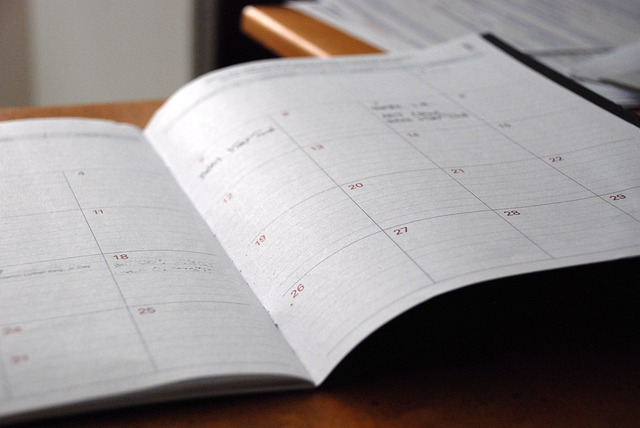 |
Schedule site visit Schedule field crews or individual staff on jobs and automatically notify them by email Assign crews schedule in the scheduler screen |
 |
Site visit Perform site visit and investigation Use Latitude timesheet screen to enter time |
 |
Work log of time, mileage, equipment, materials, meals, accommodation & customer signature Work logs to conveniently record and track all field employees' work hours, expenses, equipment usage, and other job details on a single screen. At the end of a work day, the crew chief can enter the log of work for all crew members and print a copy for the client to sign. Work & expenses can then be reviewed and authorized by managers before timesheets are generated and automatically fed into the Latitude billing system Use the Field Ticket screen to enter time remotely. Latitude allow customers to electronically sign a log of work on an iPad or Android tablet to confirm that the work was done |
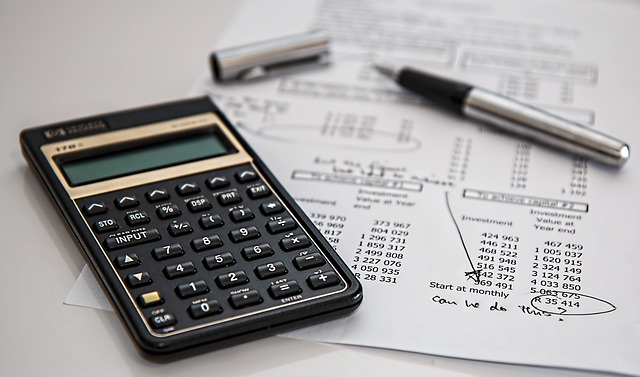 |
Calculations Perform survey procedures and calculations Use the job screen to enter job site address, lat/long coordinates and other measurements |
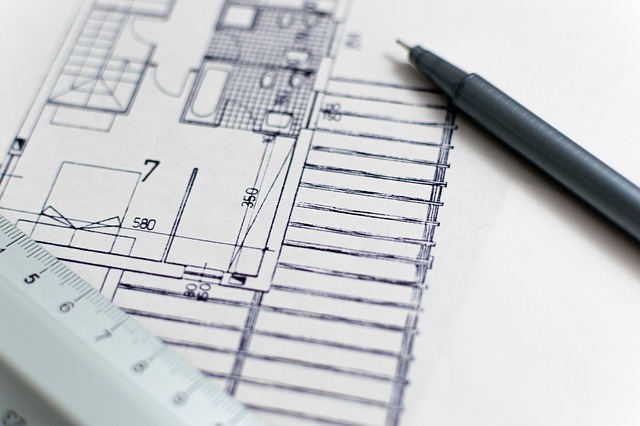 |
Drafting & revisions CAD drafting and revisions Use register to hold the files to client |
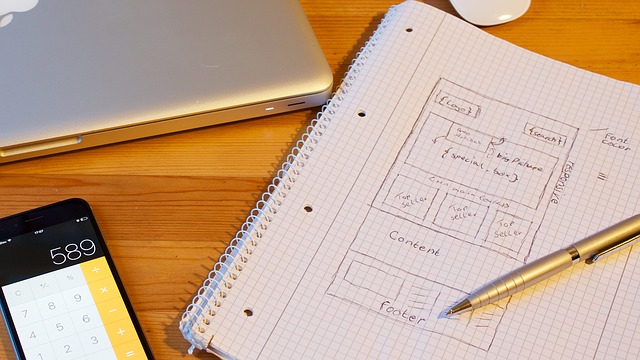 |
Final design review Review Work Progress, check the accuracy of records and measurements Use Notification to check survey calculations |
 |
Report writing Write reports and letters to clients and council Over 200 reports covering clients, projects, time, WIP, profitability, & employee productivity, so you can see how your projects are running day by day |
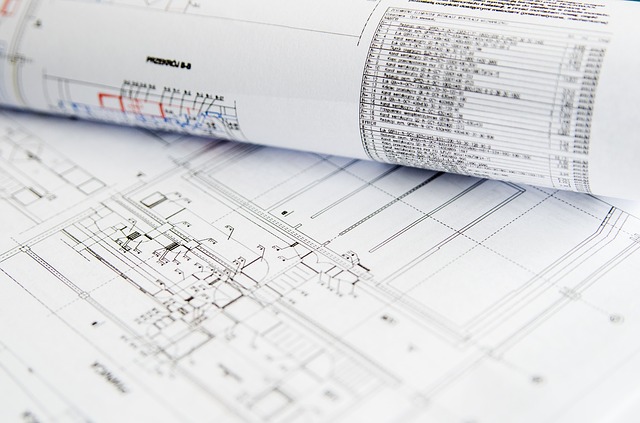 |
Plan registration Registration of plan Enter plan in the register to track them |
 |
Delivery to customer Finalize, print and send plans to customer Use the register screen to email & attachments sent by clients |
 |
Billing Bill your clients Reduced delay in invoicing as all data is available to immediately invoice at any time rather than having to wait until the end of the month |
 |
Collection Collect information from a sample of individuals Use the register screen to record and track collection information |
 |
Post project review & analysis Confirm deliverable completion and quality. Validate Staff Performance Run reports in Latitude to see the status of you projects |
