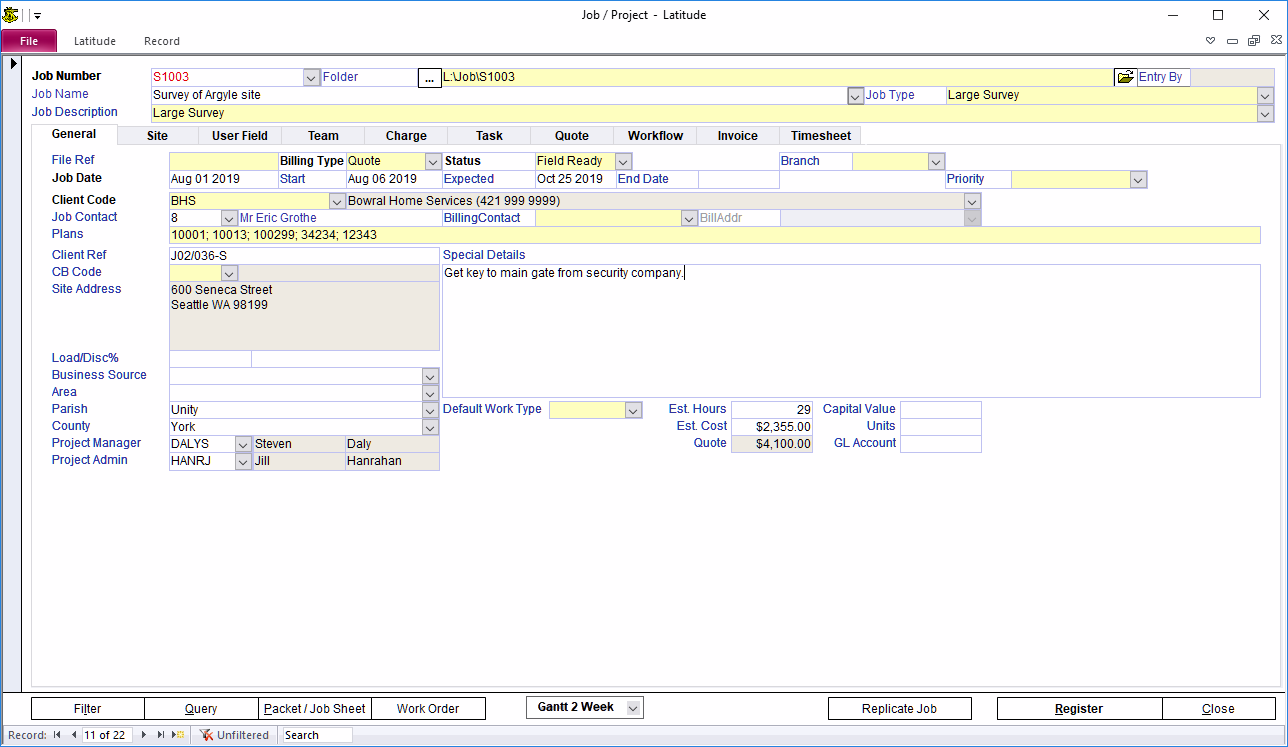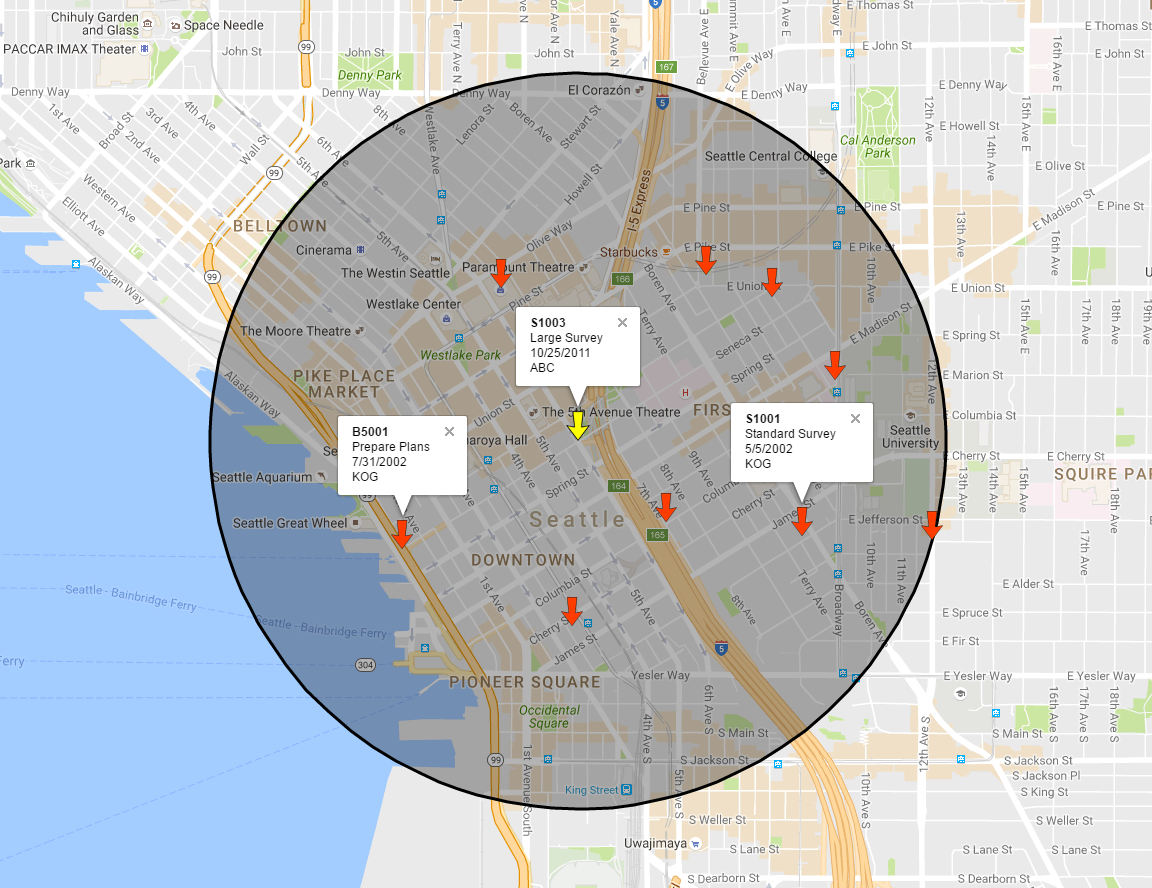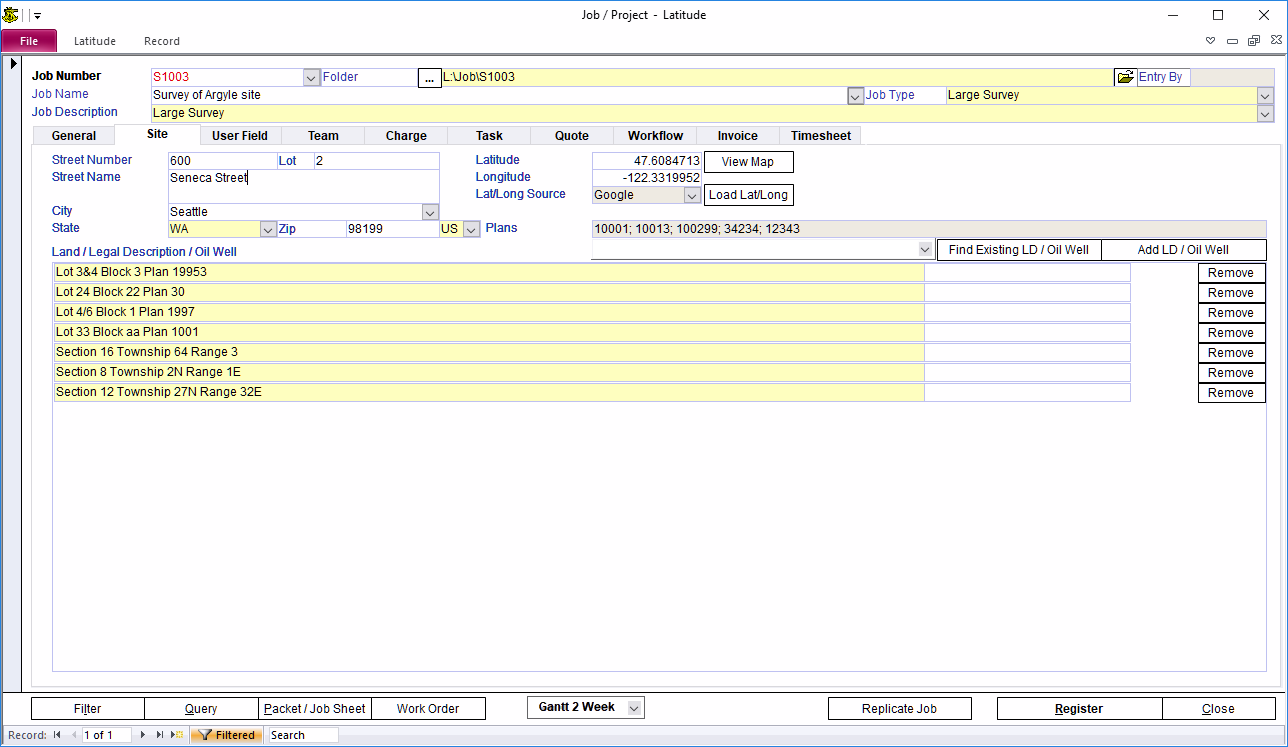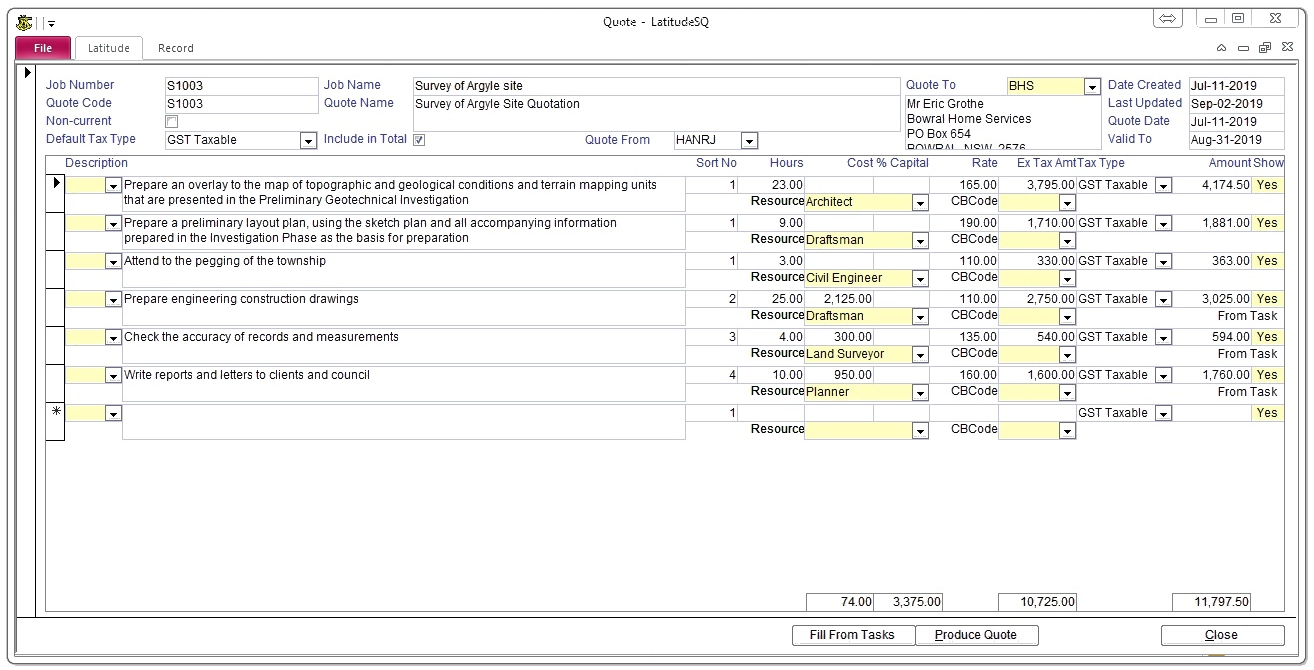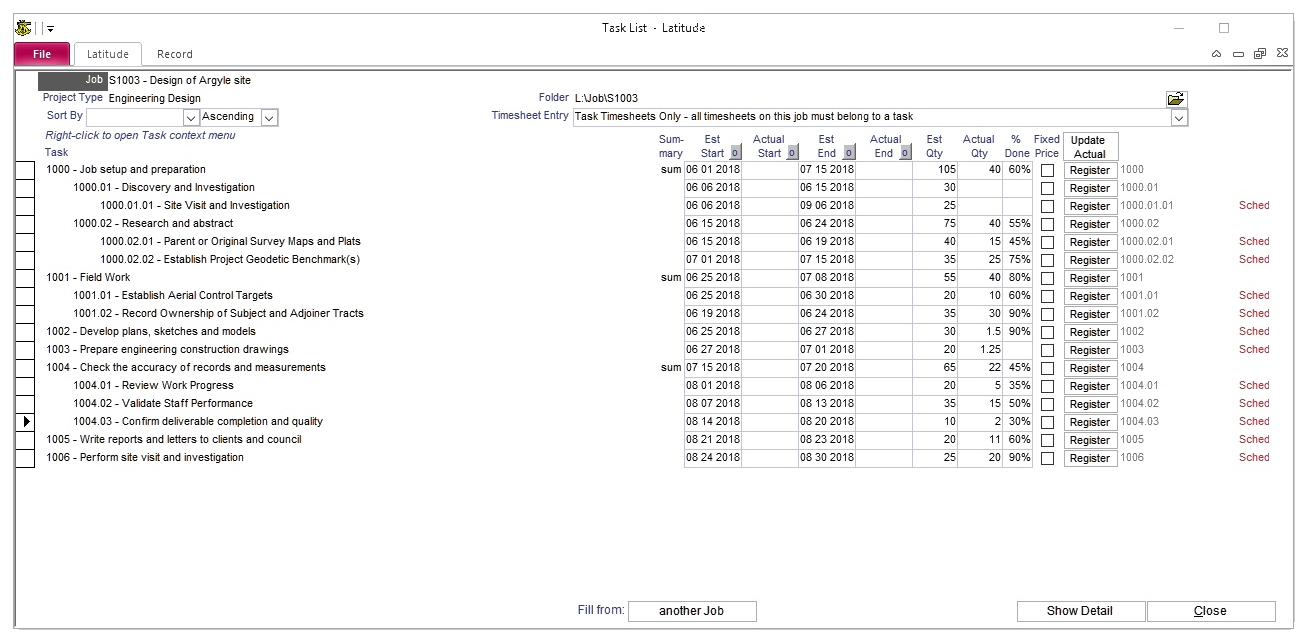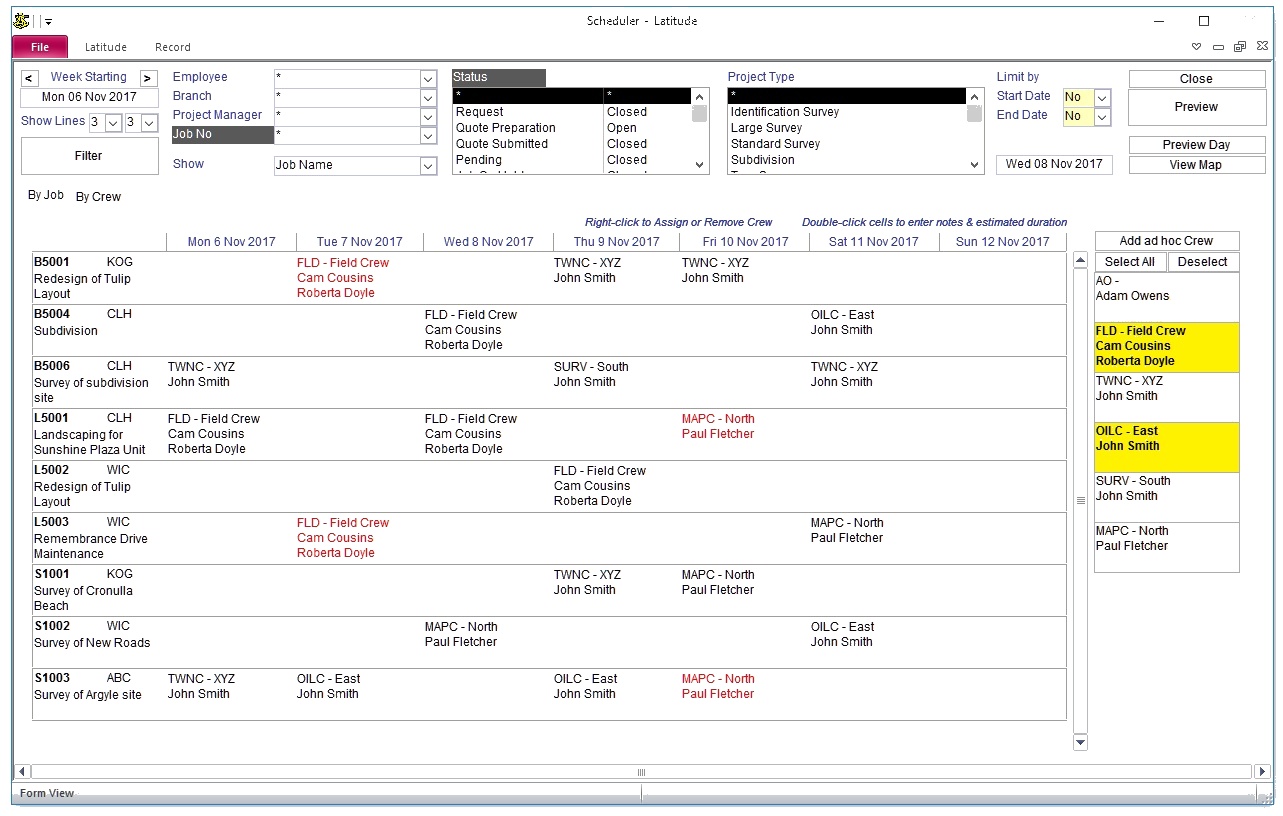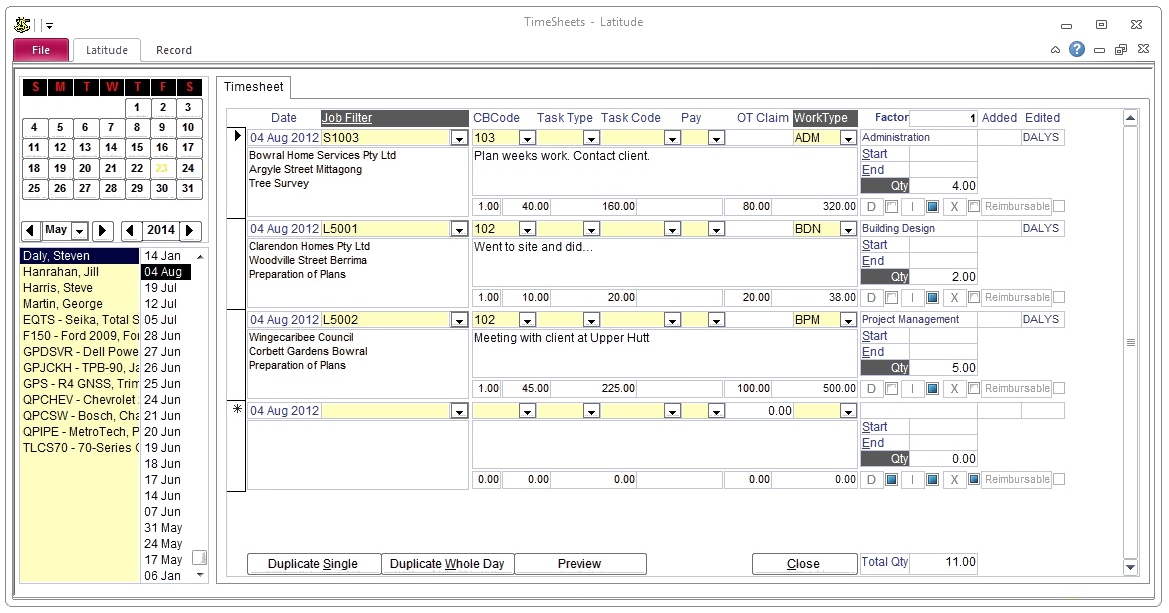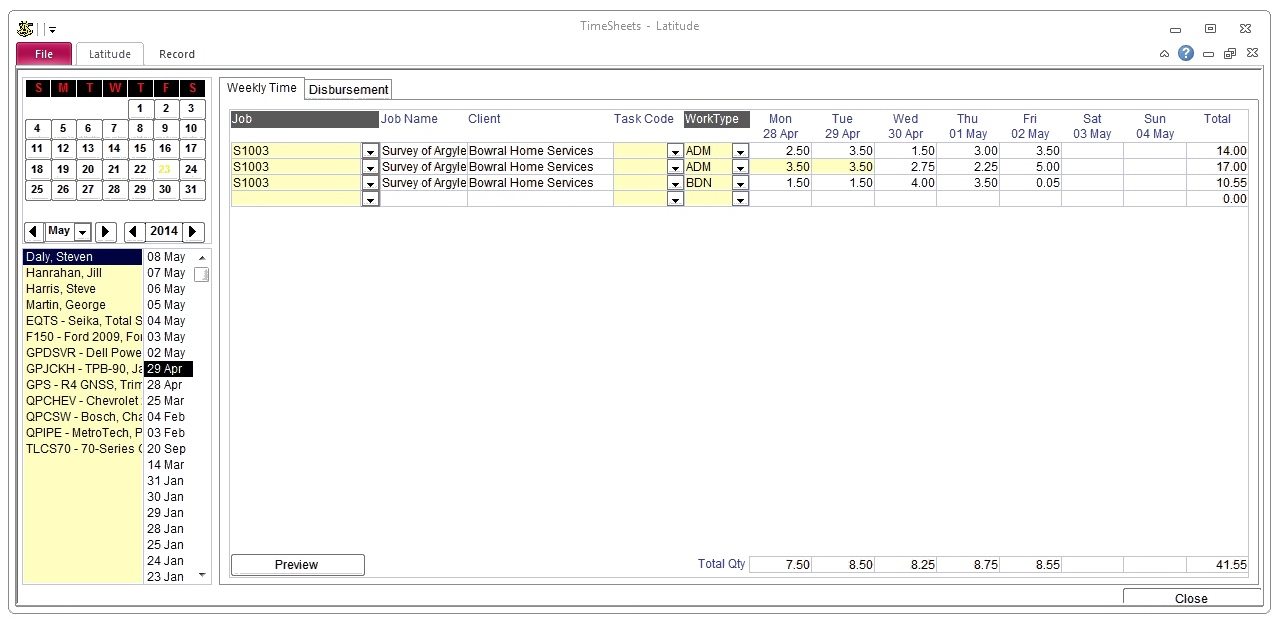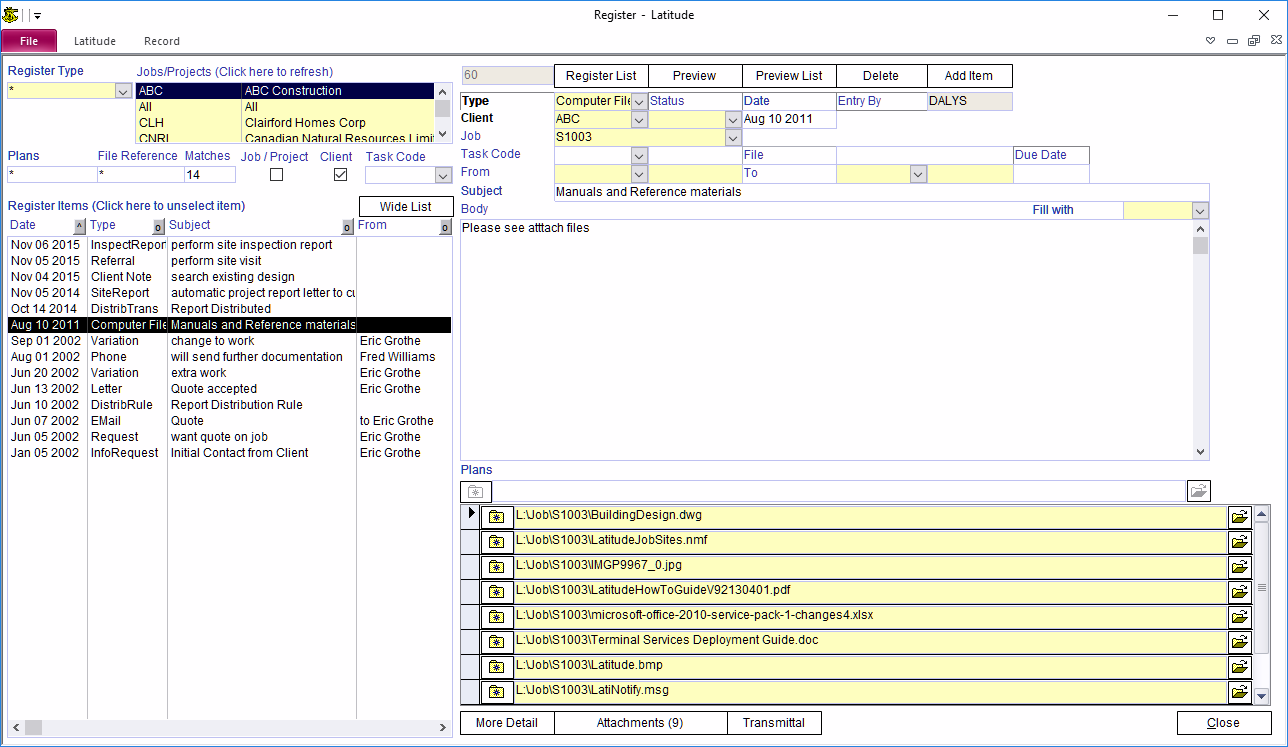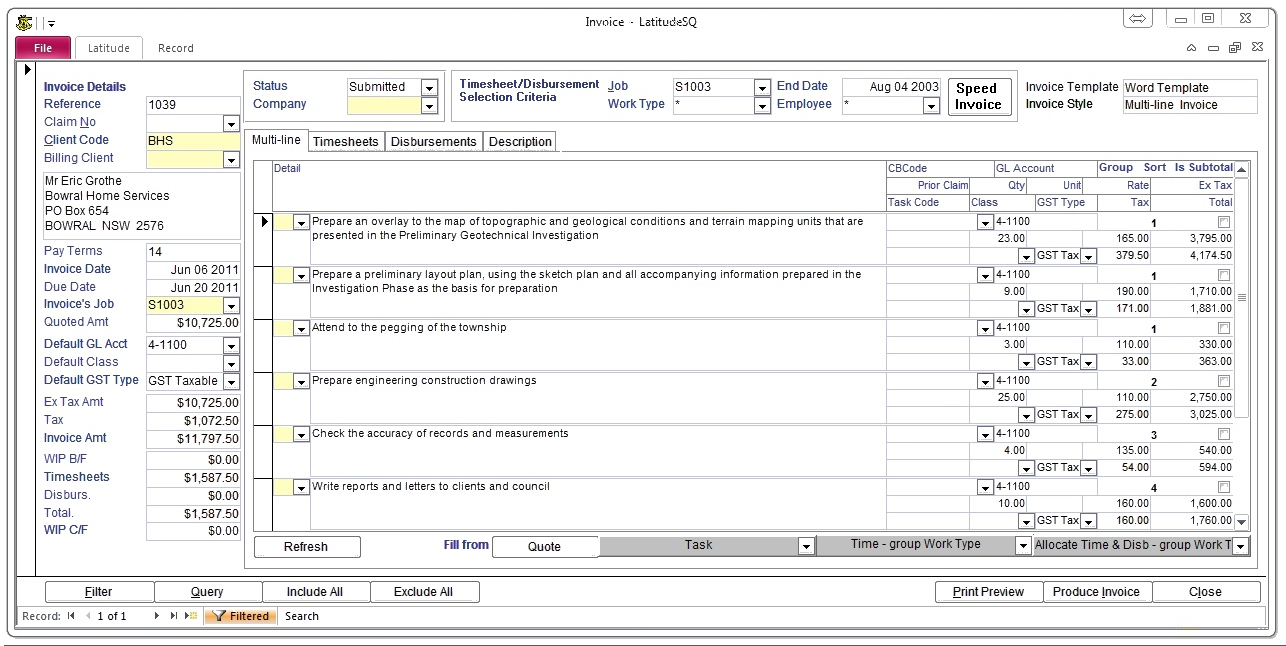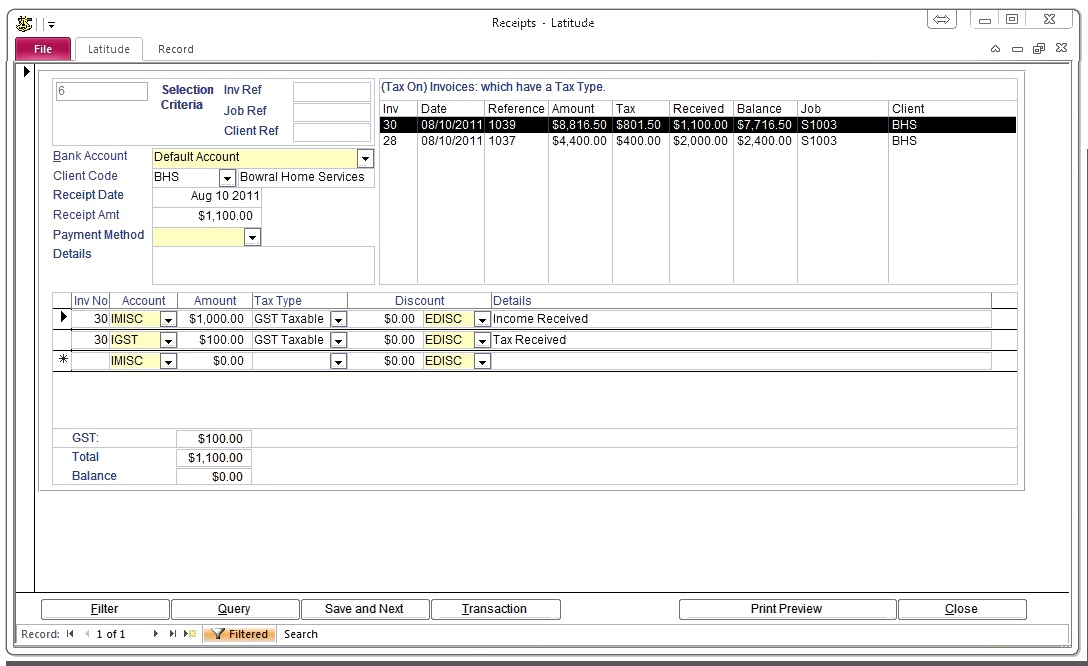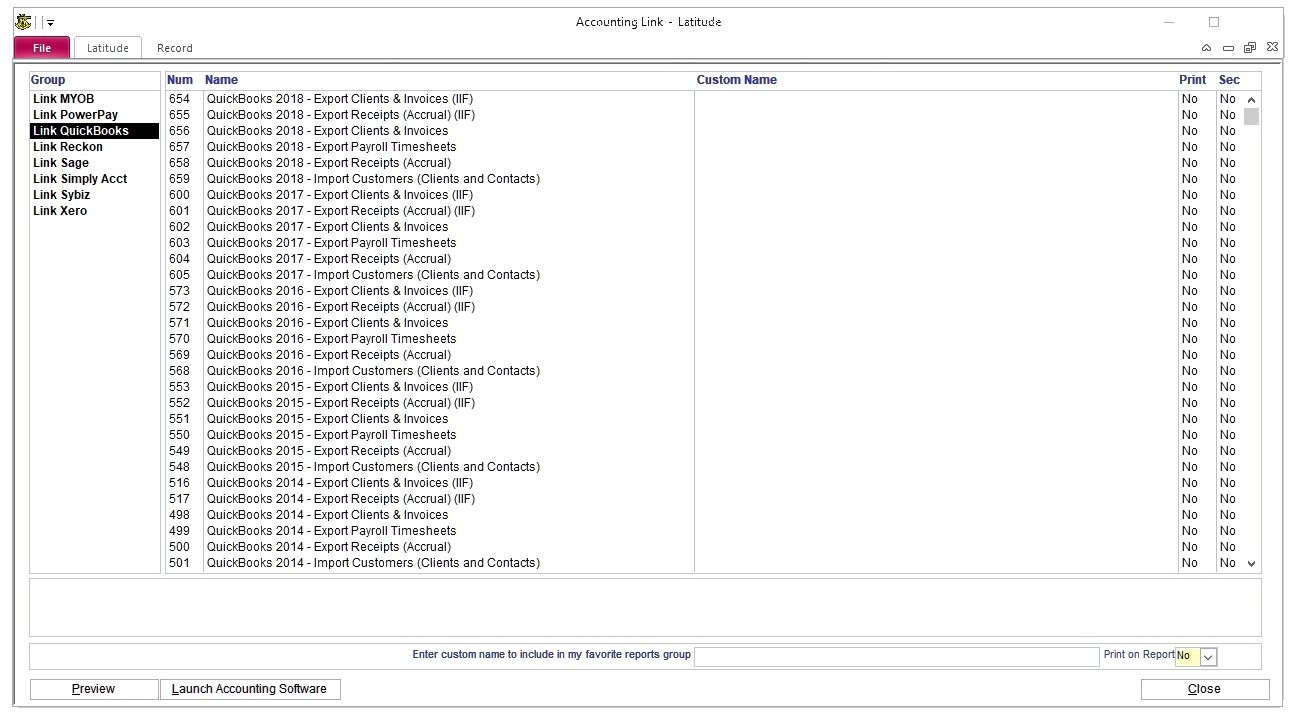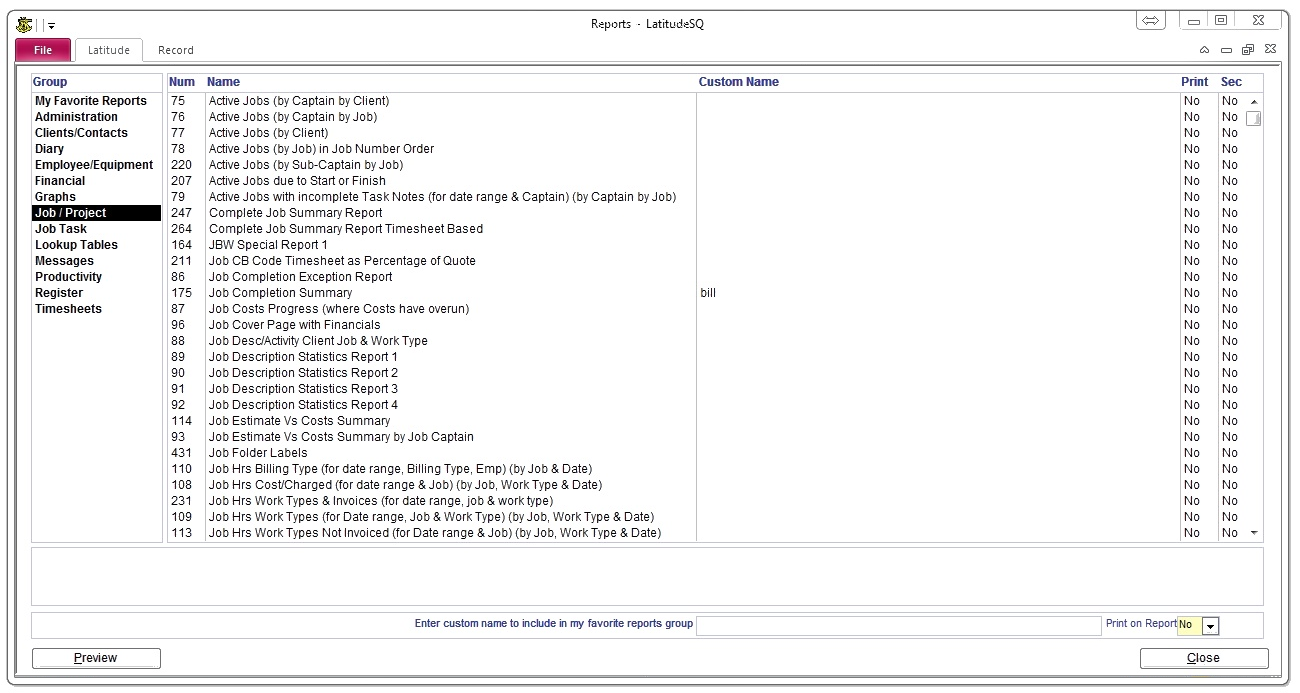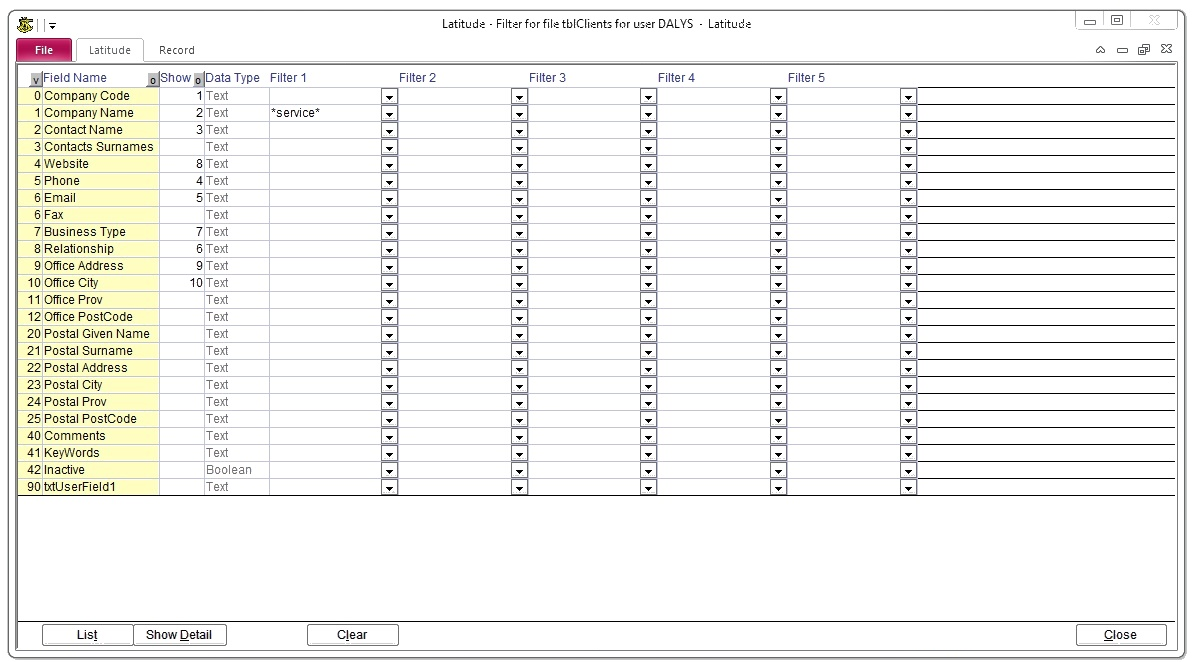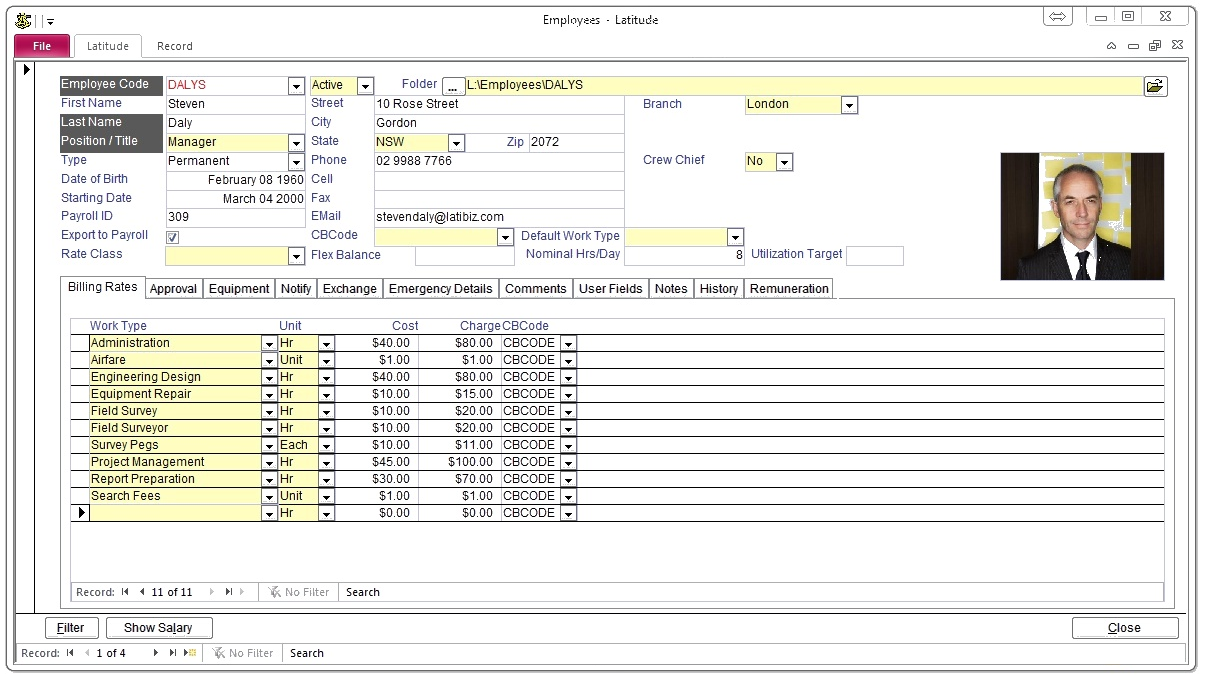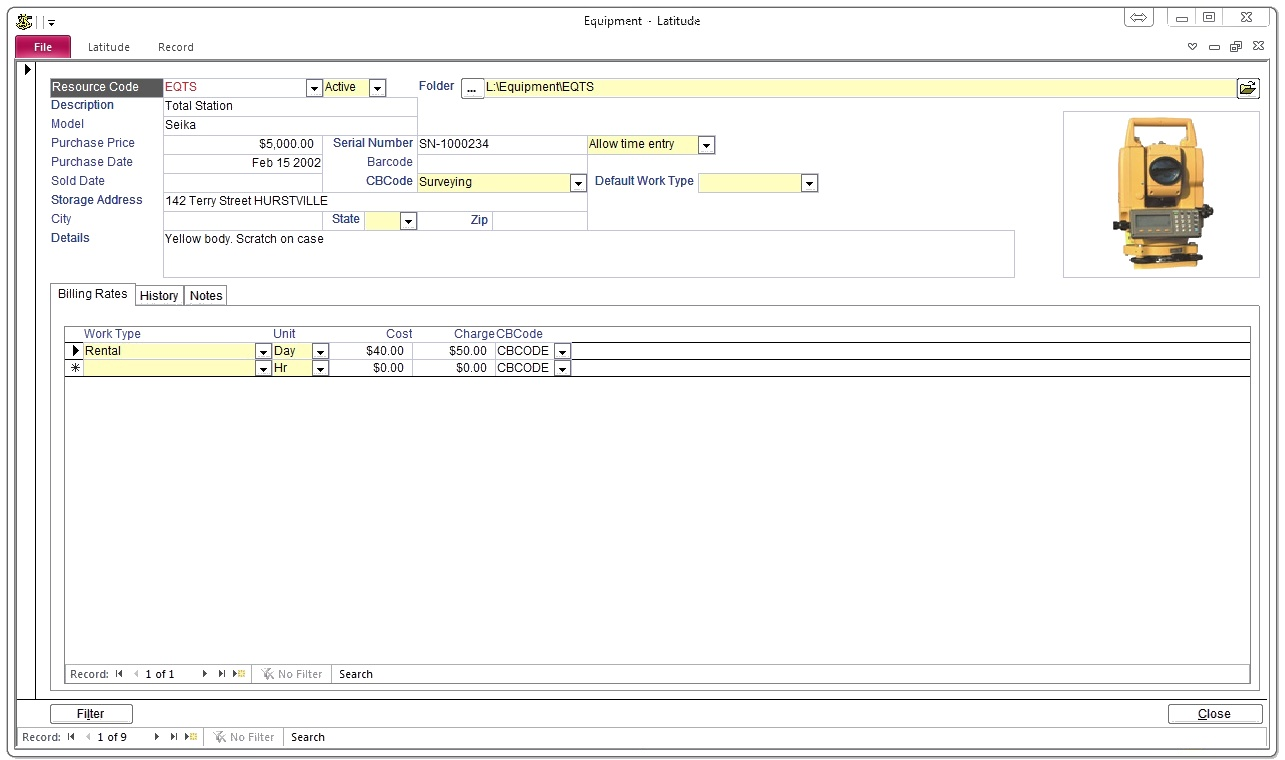Note:
Screens are user configurable to set data field labels (visible in screens & reports), dropdown list contents, job number components, country / state / province based tax types (if any), legal/land description & oilwell identifiers and date formats. In addition, user security profiles limit what can be seen on a screen
Screens are user configurable to set data field labels (visible in screens & reports), dropdown list contents, job number components, country / state / province based tax types (if any), legal/land description & oilwell identifiers and date formats. In addition, user security profiles limit what can be seen on a screen
|
Business Contacts
Holds details of all of your clients, prospects, project 3rd parties & suppliers. Links to all individuals, projects, drawings and documents related to the client |
|
Job / Project
Holds job name and job dates as well as engineering and land survey specific information such as plans, site address, legal/land description, project team members and project manager. Shows client, proposals, project tasks, timesheets, drawings, requests, letters, phone calls, other documents and invoices related to the job.
|
|
Job Site Map
Map of all surrounding jobs showing job number, job description, expected date and client.
|
Job Site
Enter site address, automatically load latitude & longitude, view map of surrounding jobs, search for & add any US or Canadian land/legal descriptions and oil wells, view township grid.
Quotation / Proposal
Fill proposals from templates, project tasks, lookup tables or copy from documents. Create your own templates in Microsoft Word and have them automatically filled with data from Latitude.
Tasks
Record task code, task name, task type, description, status, estimated start and end dates, actual start and end dates, estimated hours with actual hours automatically updated as timesheets are entered, percent done, cost rate, cost amount and charge amount. Fill templates from template projects or copy them from another project.
Scheduler
Assign employees to a specific project or task on a specific date or conversely assign projects and tasks to staff & crews. Set expected length of work and instructions for the employee or crew member. Print schedules for both project and crews.
Daily Timesheet
Enter complex timesheets easily. Timesheets are entered for a project and work type, and optionally against core business code, task and pay type. Use Latitude security to limit staff to seeing only the their own timesheets.
Weekly Timesheet
Enter complex timesheets easily. Timesheets are entered for a project and work type, and optionally by task. Use Latitude security to limit staff to seeing only the their own timesheets.
Register
Store phone calls, documents, plans and emails. Organize them against clients and projects.
Invoice
Latitude allows flexible invoicing. Timesheets and disbursements can be allocated to invoices, with an option to display or hide details on copy sent to customers. Alternatively, the user can enter free-text invoice line-item descriptions while still retaining full timesheet and disbursement allocations for use in financial reporting. Design your templates in Word.
Accounting Software Integration
Integrate Latitude with accounting software such as QuickBooks, MYOB, Simply Accounting, Sage, Reckon, Xero and others. Links include those for clients, contacts, invoices, receipts and payroll timesheets.
Report
Manage your business with over 200 reports covering clients, projects, estimates, costs, income, employees and time spent. Name your favorite reports to make them easy to find for your staff.
Filter & Search
Filter records and display them as a sortable list. Select which fields you want to see in the list and even print the lists. Double click items to open customer, contact, project and other screens.
Employee
Holds employee contact, billing, emergency and other information. Employee billing information includes an unlimited number of different cost and charge rates.
Equipment
Holds equipment identification, billing, maintenance history, documentation, hardware drivers, insurance and other information. Equipment billing information includes an unlimited number of different cost and charge rates.