|
Latitude Corporate Edition - 9221.1103
|
||
| Mar 28, 2022 | Accounting Link to Sage | |
Export Clients and Invoices to Sage 50 2022 Import Customers from Sage 50 2022 |
||
| Accounting Link to Reckon | ||
Export Clients and Invoices to Reckon 2022 (IIF) Export Receipts (Accrual) to Reckon 2022 (IIF) Export Clients and Invoices to Reckon 2022 Export Payroll Timesheets to Reckon 2022 Export Receipts (Accrual) to Reckon 2022 Import Customers from Reckon 2022 |
||
| Accounting Link to MYOB | ||
Export Clients and Invoices to MYOB 2022 Export Payroll Timesheets to MYOB 2022 Export Receipts (Accrual) to MYOB 2022 Import Cards and Contacts from MYOB 2022 Export Clients and Invoices to MYOB Accounting Plus 2022 Export Clients and Invoices (Professional Sales) to MYOB Accounting Plus 2022 Export Payroll Timesheets to MYOB Accounting Plus 2022 Export Receipts (Accrual) to MYOB Accounting Plus 2022 Import Cards and Contacts from MYOB Accounting Plus 2022 Export Clients and Invoices to MYOB Premier 2022 Export Clients and Invoices (Professional Sales) to MYOB Premier 2022 Export Payroll Timesheets to MYOB Premier 2022 Export Receipts (Accrual) to MYOB Premier 2022 Import Cards and Contacts from MYOB Premier 2022 |
||
| Various bug fixes | ||
|
|||||||||||||||||||||||||||||||||||||||||||||||||||||||||||||||||||||||||||||||||||||||||||||||||
|
Latitude Business Edition - 9221.1103
|
||
| Mar 28, 2022 | Accounting Link to Sage | |
Export Clients and Invoices to Sage 50 2022 Import Customers from Sage 50 2022 |
||
| Accounting Link to Reckon | ||
Export Clients and Invoices to Reckon 2022 (IIF) Export Receipts (Accrual) to Reckon 2022 (IIF) Export Clients and Invoices to Reckon 2022 Export Payroll Timesheets to Reckon 2022 Export Receipts (Accrual) to Reckon 2022 Import Customers from Reckon 2022 |
||
| Accounting Link to MYOB | ||
Export Clients and Invoices to MYOB 2022 Export Payroll Timesheets to MYOB 2022 Export Receipts (Accrual) to MYOB 2022 Import Cards and Contacts from MYOB 2022 Export Clients and Invoices to MYOB Accounting Plus 2022 Export Clients and Invoices (Professional Sales) to MYOB Accounting Plus 2022 Export Payroll Timesheets to MYOB Accounting Plus 2022 Export Receipts (Accrual) to MYOB Accounting Plus 2022 Import Cards and Contacts from MYOB Accounting Plus 2022 Export Clients and Invoices to MYOB Premier 2022 Export Clients and Invoices (Professional Sales) to MYOB Premier 2022 Export Payroll Timesheets to MYOB Premier 2022 Export Receipts (Accrual) to MYOB Premier 2022 Import Cards and Contacts from MYOB Premier 2022 |
||
| Various bug fixes | ||
|
||||||||||||||||||||||||||||||||||||||||||||||||||||||||||||||||||||||||||||||||||||||||||||||||
|
Latitude Professional Edition - 9221.1103
|
||
| Mar 28, 2022 | Accounting Link to Sage | |
Export Clients and Invoices to Sage 50 2022 Import Customers from Sage 50 2022 |
||
| Accounting Link to Reckon | ||
Export Clients and Invoices to Reckon 2022 (IIF) Export Receipts (Accrual) to Reckon 2022 (IIF) Export Clients and Invoices to Reckon 2022 Export Payroll Timesheets to Reckon 2022 Export Receipts (Accrual) to Reckon 2022 Import Customers from Reckon 2022 |
||
| Accounting Link to MYOB | ||
Export Clients and Invoices to MYOB 2022 Export Payroll Timesheets to MYOB 2022 Export Receipts (Accrual) to MYOB 2022 Import Cards and Contacts from MYOB 2022 Export Clients and Invoices to MYOB Accounting Plus 2022 Export Clients and Invoices (Professional Sales) to MYOB Accounting Plus 2022 Export Payroll Timesheets to MYOB Accounting Plus 2022 Export Receipts (Accrual) to MYOB Accounting Plus 2022 Import Cards and Contacts from MYOB Accounting Plus 2022 Export Clients and Invoices to MYOB Premier 2022 Export Clients and Invoices (Professional Sales) to MYOB Premier 2022 Export Payroll Timesheets to MYOB Premier 2022 Export Receipts (Accrual) to MYOB Premier 2022 Import Cards and Contacts from MYOB Premier 2022 |
||
| Various bug fixes | ||
|
|||||||||||||||||||||||||||||||||||||||||||||||||||||||||||||||||||||||||||||||||||||||||||||||||

 Export Clients and Invoices to QuickBooks 2022
Export Clients and Invoices to QuickBooks 2022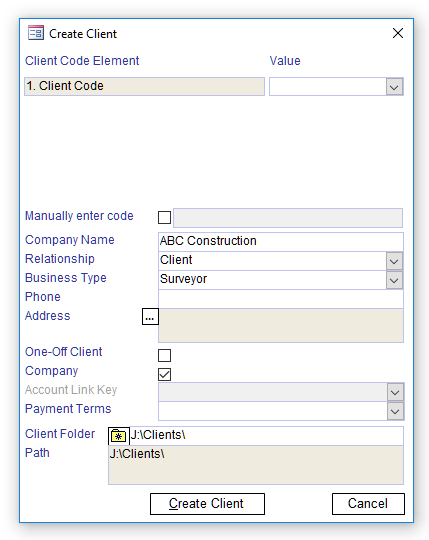 Configurable Latitude ClientCreator automates client creation using your own customizable client code format. It can support various combinations from a simple 2 digit codes to complex 10 character codes. It also supports different types that control sequential numbering logic such as "T" for text, "N" for number, "C" for counter and many others. Includes an option to override the default client folder location
Configurable Latitude ClientCreator automates client creation using your own customizable client code format. It can support various combinations from a simple 2 digit codes to complex 10 character codes. It also supports different types that control sequential numbering logic such as "T" for text, "N" for number, "C" for counter and many others. Includes an option to override the default client folder location Improved Latitude compatibility with Microsoft Office 365. Latitude now works even better with Word 365, Excel 365 and other Office 365 applications.
Improved Latitude compatibility with Microsoft Office 365. Latitude now works even better with Word 365, Excel 365 and other Office 365 applications. Improved link to Word so you can more efficiently open reports in Latitude and export them to Microsoft Word. You can then edit the reports in Word before presenting them to your clients, managers and staff.
Improved link to Word so you can more efficiently open reports in Latitude and export them to Microsoft Word. You can then edit the reports in Word before presenting them to your clients, managers and staff.

 Job Hrs Task Work Type (for date range, proj mgr, client & job) (by proj mgr, job, task & work type) (Report #723) - see Reports -> Job / Projects
Job Hrs Task Work Type (for date range, proj mgr, client & job) (by proj mgr, job, task & work type) (Report #723) - see Reports -> Job / Projects